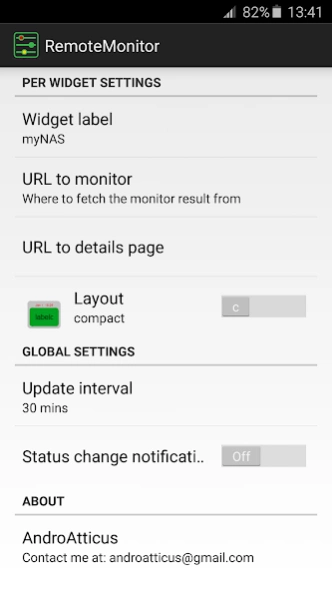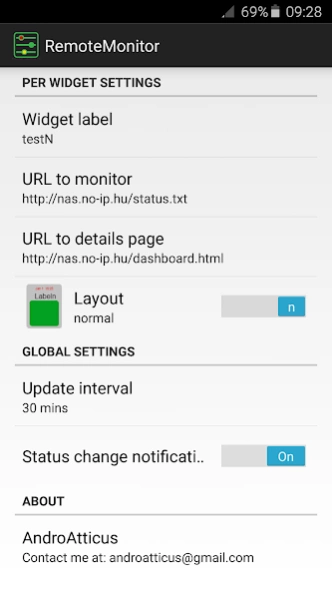Remote Monitor widget 1.4.5
Free Version
Publisher Description
Remote Monitor widget - Remotely monitor the status of your device and get its detailed status easily
Ever wanted to monitor your devices but monitoring dashboards do not fit your screen or occupy too much space on your mobile device display?
RemoteMonitor widget allows you to monitor anything whose summary monitoring result is stored in a downloadable monitoring file. Multiple widget instances supported allowing monitoring status of different devices. Normal and compact widget layout supported.
First character of the monitoring file should be as follows:
0 : green (e.g. for status OK)
1 : yellow (e.g. for status WARNING)
2 : red (e.g. for status ERROR)
else: failure of status refresh.
Taping on the colored result image will open the URL of a detailed description page you provided in the settings.
Default polling interval is 30 minutes, but you may set a different polling interval at widget creation.
Polling is done only when the device is awake.
Please note that setting a polling interval shorter than the recommended 30 minutes may drain your battery.
A status update is done on "screen turned on" event as well.
Tapping on the label or last successful update field will do a status refresh.
Red successful update time indicates failure of the status refresh without modifying the update time.
Causes might be: no network connectivity, remote side not available, wrong monitoring URL or first character of the file not being 0-2.
It might alert about status changes.
★★ Permissions explained ★★
"Network communication (full network access and view network connections)" - check for network connectivity and download summary monitoring file via http(s).
★★ No Ads ★★
About Remote Monitor widget
Remote Monitor widget is a free app for Android published in the System Maintenance list of apps, part of System Utilities.
The company that develops Remote Monitor widget is AndroAtticus. The latest version released by its developer is 1.4.5.
To install Remote Monitor widget on your Android device, just click the green Continue To App button above to start the installation process. The app is listed on our website since 2020-09-23 and was downloaded 4 times. We have already checked if the download link is safe, however for your own protection we recommend that you scan the downloaded app with your antivirus. Your antivirus may detect the Remote Monitor widget as malware as malware if the download link to com.atticus.widget.remotemonitor is broken.
How to install Remote Monitor widget on your Android device:
- Click on the Continue To App button on our website. This will redirect you to Google Play.
- Once the Remote Monitor widget is shown in the Google Play listing of your Android device, you can start its download and installation. Tap on the Install button located below the search bar and to the right of the app icon.
- A pop-up window with the permissions required by Remote Monitor widget will be shown. Click on Accept to continue the process.
- Remote Monitor widget will be downloaded onto your device, displaying a progress. Once the download completes, the installation will start and you'll get a notification after the installation is finished.